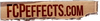How to share and/or copy a Final Cut Pro X Project to an external hard drive
With the release of Final Cut Pro 10.1, Apple changed the way projects and media are managed by introducing the "Library".
Watch this video by Larry Jordan:
Still using 10.0.9 or earlier? Here's how to share a project:
Plug in the external hard drive & launch Final Cut Pro X.
Navigate to the Project Library and right-click on the project you'd like to share. Then select "Duplicate Project..." or press Command-D:

Select the correct location of the external drive from the drop down menu and make sure to choose "Duplicate Project and Referenced Events". Select OK.

Handy tip: To save space and reduce the size of the folders being copied, uncheck "Include Render Files".
Thats it, you're done! When Final Cut Pro X is launched on another machine with that drive connected, your project will be ready to go in the Project Library.