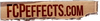The Title Browser has moved - Final Cut Pro 10.3 Update
Why are so many of your plugins located in the Title Browser?
Titles can be applied more easily to multiple clips and make it easier to work with clips that are not the same aspect ratio as your project.
To use title plugins, simply place them above the footage you want to work with.
Select a plugin in the Title Browser you want to use and press Q on your keyboard to save some time!
The Title Browser has been moved to the upper left corner of the Final Cut Pro X interface with the release of version 10.3.
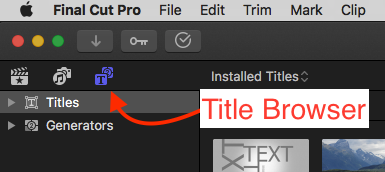
The Effect and Transition Browsers are still in the lower right corner of the interface, but the icons have changed.