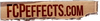Delete Final Cut Pro (FCPX) Render Files to Recover Hard Drive Space
Final Cut Pro render files take up a lot of hard drive space. To recover some of this space, you can delete these files (especially for projects you're not currently working on).
Deleting render files is easy and safe, Final Cut Pro will create them automatically when you open a project again.
Process for deleting Final Cut Pro X render files:
1. Select a Library/Event/Project in the Browser by simply clicking on it so it's highlighted.
2. In the menu; choose File > "Delete Generated Library Files..." (or "Delete Generated Event Files..." or "Delete Generated Project Files..." depending on what you've selected)

3. Choose "Delete All Render Files" and Click OK.

And that's it, your hard drive will thank you!