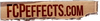Copy/paste effects & settings from one clip to another
Copying effects and settings from one clip to another is easy with FCPX's "Paste Attributes" feature (added in version 10.0.6). If you're using Final Cut Pro X 10.2 or higher, you can save effects and settings as presets. Click here to learn how.

Select a clip in your timeline that has effects or settings that you wish to copy and press Command-C.
Then select the clip(s) you want to apply the effects and/or settings to in the timeline and press Command-Shift-V to "Paste Attributes".
Then select which attributes from the copied clip that you want to add (paste) to the other clip(s).